In today’s online age, people slowly no longer have any programs installed directly on their laptop. The use of smartphones is also coming to the front. Many photographers are already using mobile apps exclusively for photo editing.
In this article, I will also be looking at just online photo retouching. I will show you which online photo editors and apps serving the same purpose are the best ones in my opinion.
1. LIGHTROOM IS THE BEST PHOTO EDITING APP ON MOBILE FOR ME
Did you know that Adobe has a free version of Lightroom for smartphones? Basically, you can do pretty much everything in the mobile app that you can do in the desktop version.If you have the paid desktop version of Lightroom, then you have the paid features available on mobile.
For me, Lightroom is the best overall photo editing program on a laptop, and the same goes for the mobile app. When I take a photo with my phone while on vacation, I always tweak it in a few minutes in Lightroom on my phone. It’s nice to play around with the light, colours, contrast and even the sharpness of the photo. You can also use Lightroom to retouch unwanted objects out of a photo or edit a face. However, for more advanced retouching, I still recommend using Lightroom or Photoshop on a PC.
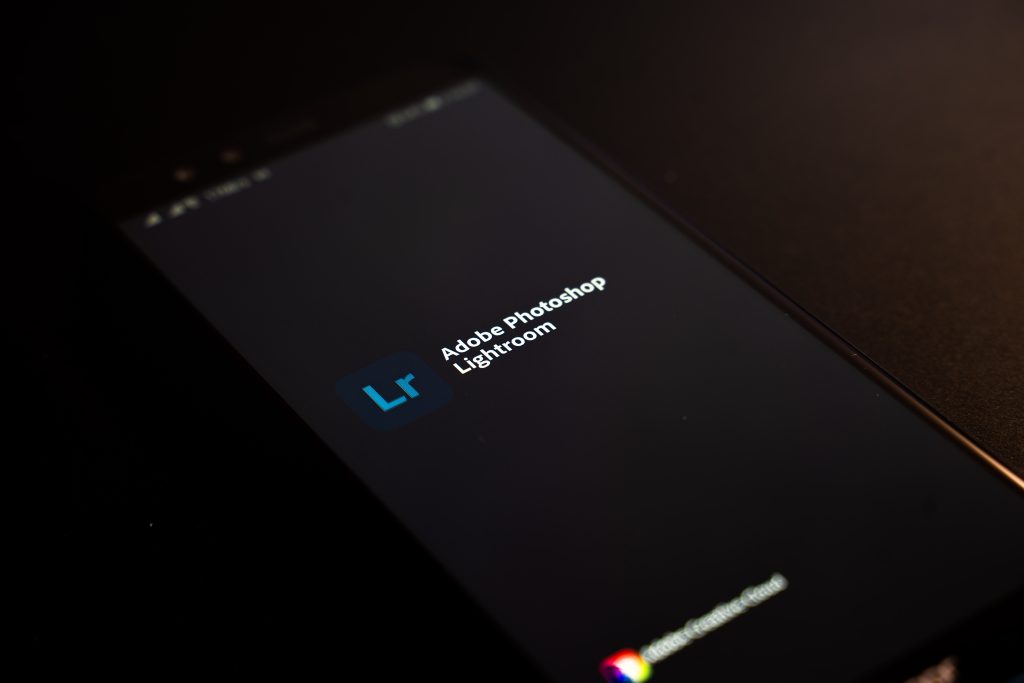

2. ADOBE SPARK AND CANVA FOR CREATING AND EDITING IMAGES, BANNERS AND STORIES
I put Adobe Spark and Canva together because they seemed very similar to me. They are not sites explicitly for photo retouching, but rather for creating interesting images, banners and all sorts of content for social media. If you want to have an interesting story for Instagram, for example, it’s very easy to play around with that just in Canva and Adobe Spark. Different fonts, icons, backgrounds, creativity knows no boundaries here. When you’re not having a creative moment, you can also use templates and just add your photos and text to them.
3. SNAPSEED FOR A WIDE RANGE OF PHOTO EDITING
Snapspeed is basically a very similar app to Lightroom. Sometimes I find it even better than the mobile version of Lightroom. And most importantly, it’s completely free!
Apart from the standard features, Snapseed is good for playing around with white and red balance and curves. There are also a lot of different filters if you happen to want to add a retro touch to a photo, for example. And you can add text or even a frame. So it’s a very good photo editing app for those who are looking for one solution where they can do all the editing they need.


4. VSCO FOR A HUGE VARIETY OF FILTERS
I almost dont use this photo editing app anymore, but it also has a brutal amount of different filters. I remember the days when VSCO filters were very popular on Instagram. But I’m not sure if it’s still the same. I find the filters in VSCO too artificial, well most of them anyway.
But if you like different kinds of filters, VSCO is a cool choice. You can also work nicely with colors, light, toning, sharpness and white balance there. There are a lot more filters in the paid version, but also options to add text and a few other photo editing features.
5. FACETUNE FOR EDITING BODY AND FACE COMPOSITION
Honestly, sometimes I don’t like this app because the name alone speaks for itself. You can change yourself so much with it that even your family won’t recognize you. A lot of women use it mainly to “put down” a few pounds in a photo. Fortunately, there are many more things you can do in Facetune, such as change the color of your hair or add volume to it, change the color of your eyes and even your clothes, remove facial imperfections, and even change some parts of your body completely. I don’t have anything against a person to improve a photo a little bit, but sometimes it can be too much. I recommend playing around with it and trying it out. If you’re already making major changes, watch the lines in the photos, because a lot of times I see a chair “floating” in a photo because the woman just narrowed her waist and didn’t notice how it disfigured the surrounding objects in the photo.

WHAT TO WATCH OUT FOR WHEN EDITING PHOTOS ONLINE?
Just be aware of the reason for editing the photo in question. Most people do it for social media: they take a picture of something with their mobile phone and want to post it on Instagram. In that case, I don’t recommend playing around with it for long and especially keep it as natural as possible. As I mentioned before, the days of overdone filters are gone.
ADJUSTING BRIGHTNESS, LIGHT AND SHADOWS
This is the basic thing that I adjust in every photo. How you do it depends on the photo and your taste. I often put the highlights down and the shadows up a bit. Brightness depends on whether your photo is too dark or too light.
SATURATION ADJUSTMENT.
If you don’t want to play with each color individually, then add overall saturation to the photo. This will immediately make the photo look more vibrant. But be careful not to let the weird colors show up in your photo. Blue often appears over black, and skin often becomes very orange. That’s when the saturation adjustment of a particular colour can save you, allowing you to pull the blue or orange down.
ADJUSTING TEXTURE AND FOCUS
I always add at least a little of one of these to make the photo look sharper.
ADJUSTING OTHER EFFECTS
Want a little vignetting or grain or something else to give your photo a nice vibe?
OTHER USES OF THE PHOTO
Either we’re done with the editing and have the photo ready for social media, or we go to other programs like Canva and move on. For example, we can make collages in it, add text or icons. It’s up to you what you need the photo for
Even though I’m a professional photographer, I’m also a human being and I also use online photo editors from time to time. Especially when I want to add something to my Instagram. These apps and programs are top for me and I’ll be happy if you write me more recommendations for retouching photos online!



